How to Upload Cycling Workouts to FulGaz
Technology, June 17, 2024
Learn how to take your Structured Cycle Workouts from your Training Plan to your FulGaz account so you can follow the plan while riding virtually. We're working on having this done automatically, but until then, this is the best way to go about it.
Select the workout(s) you want to perform on FulGaz
At the beginning of each week look at the upcoming sessions on your Training Schedule for the next 7 days, and decide which ones you will be riding on FulGaz.
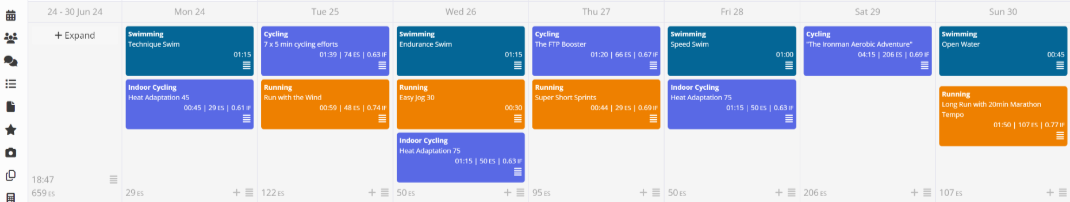
Of those sessions, check which ones have set intervals in them by clicking on a session and looking to see if it has intervals.
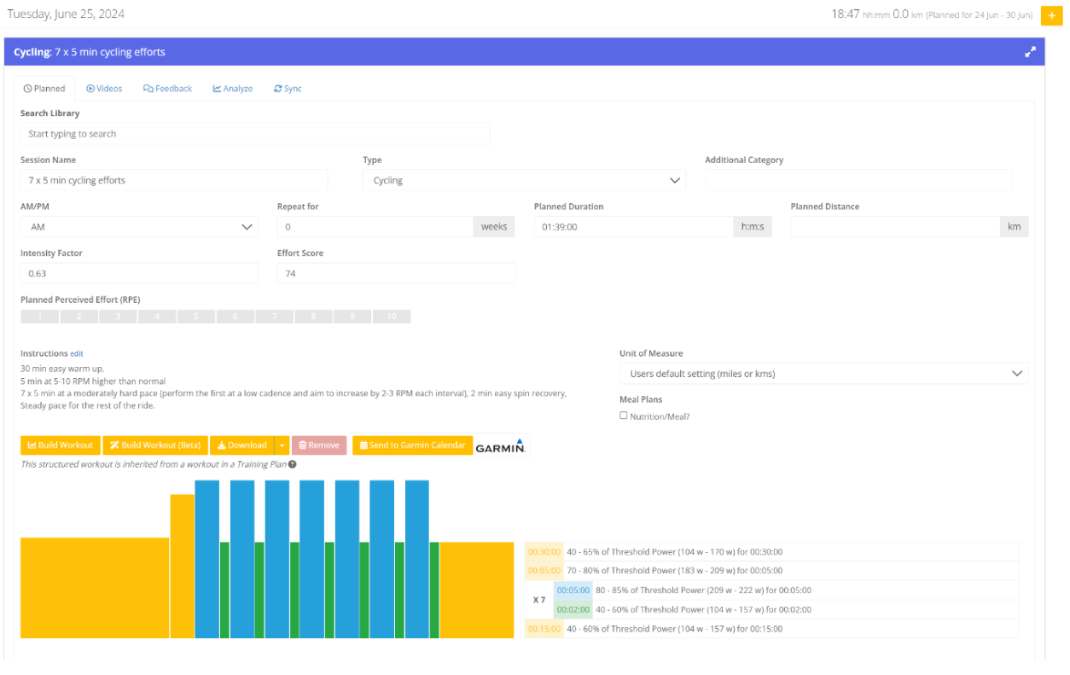
If a session doesn't have set workout intervals built into the workout then you can't follow that session on FulGaz, also if the session is just a single intensity steady state ride or spin, then don't worry about adding that to the ones to take across to FulGaz as those sessions can easily be ridden just by holding steady power.
Single File Download
Click 'Download to Zwift' to save as a ZWO file. Select this Download option if you are using FulGaz as well, they use the same file type. The file will be saved into your computers Download Folder
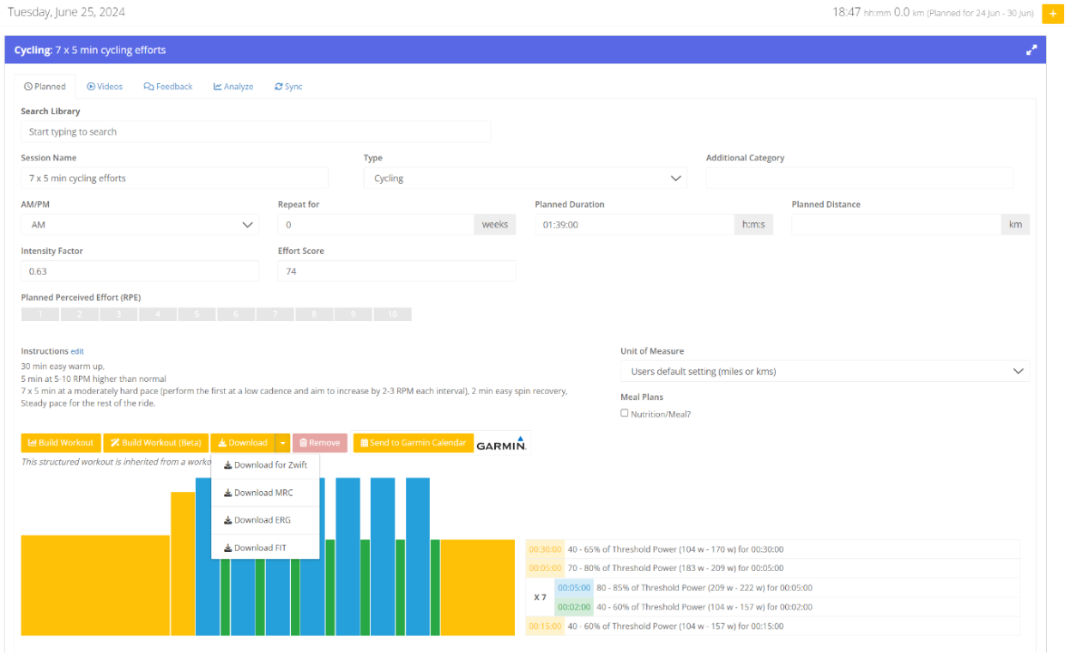
Bulk File Download
You can access the Bulk Download tool from the web version from the top right hand menu, or from the "More tools" dropdown on your calendar.
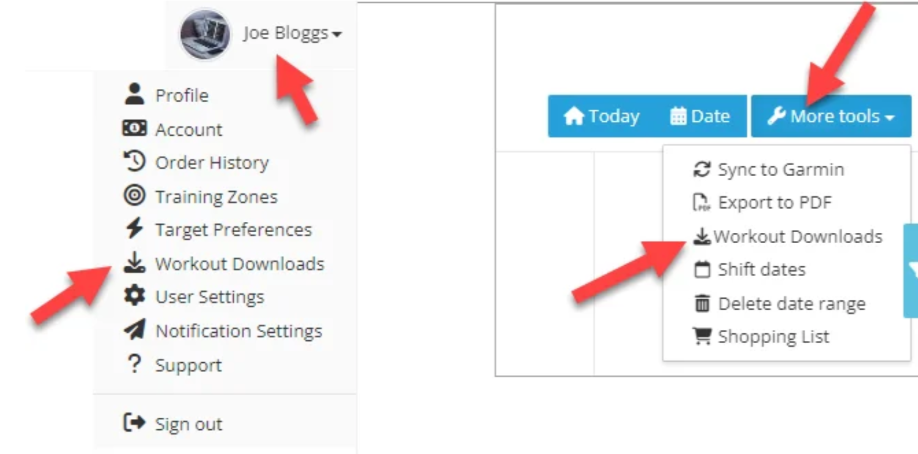
You can then select a date range to search for compatible workouts and download them one at a time or all at once into a zip file.
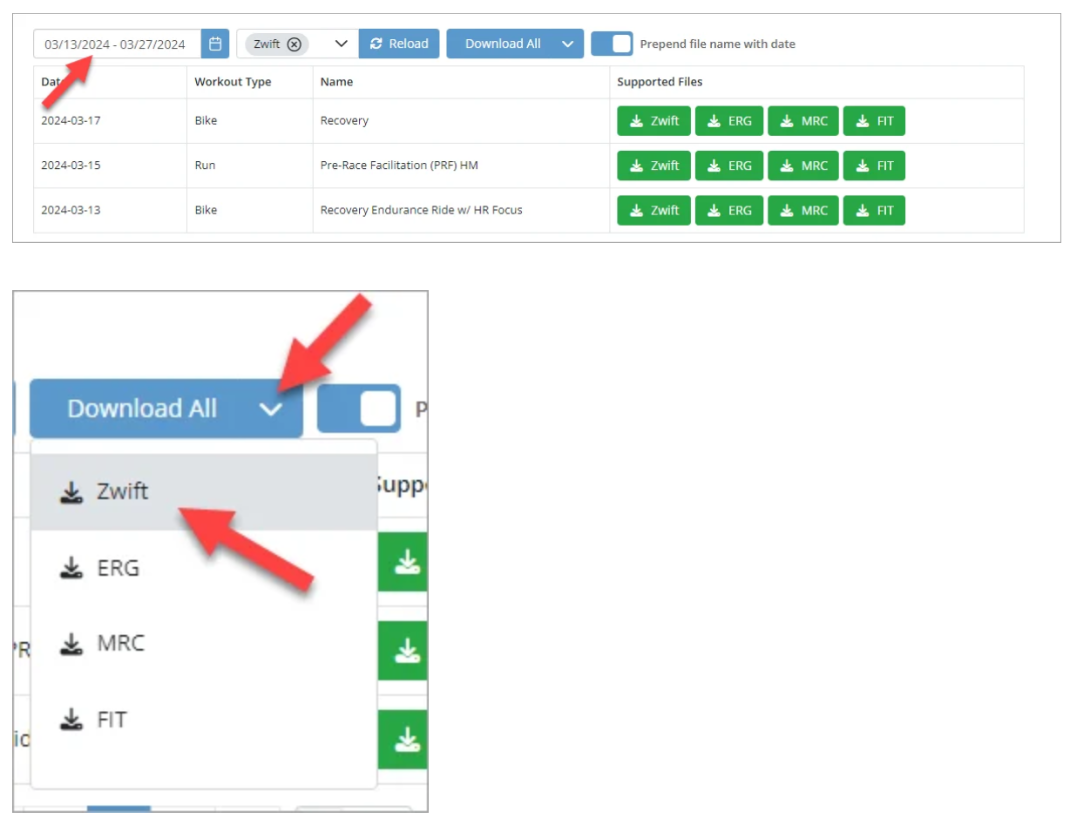
Add the file to your FulGaz Workout folder
Log in to your FulGaz account and click on 'Upload Workout'
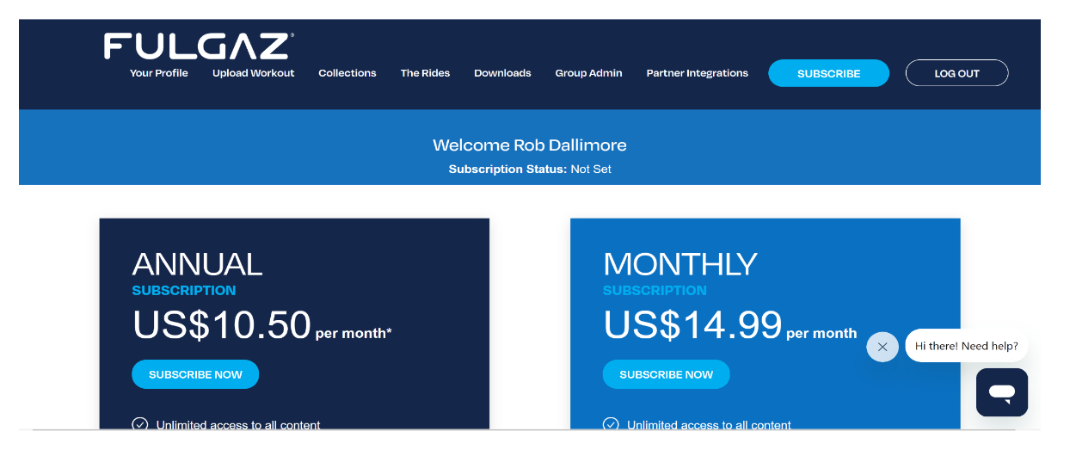
Click on 'Upload ZWO' and select the workout file(s) you want to upload from your computer download folder.
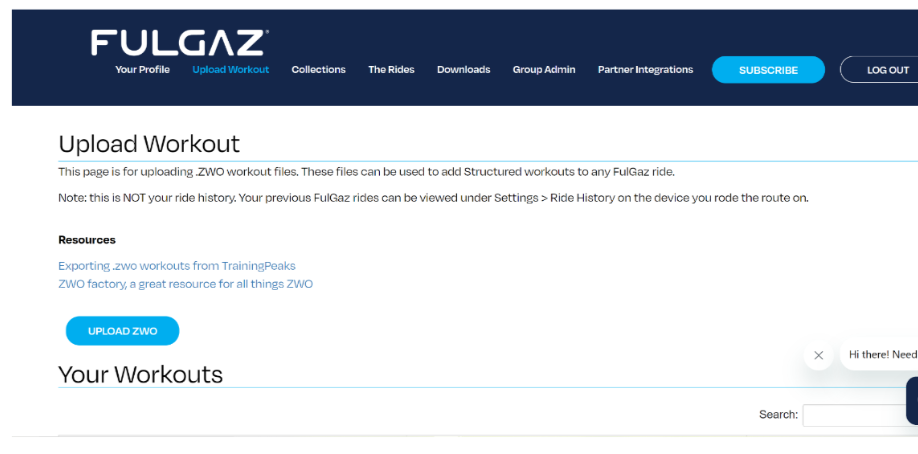
The file(s) you uploaded will appear in a list
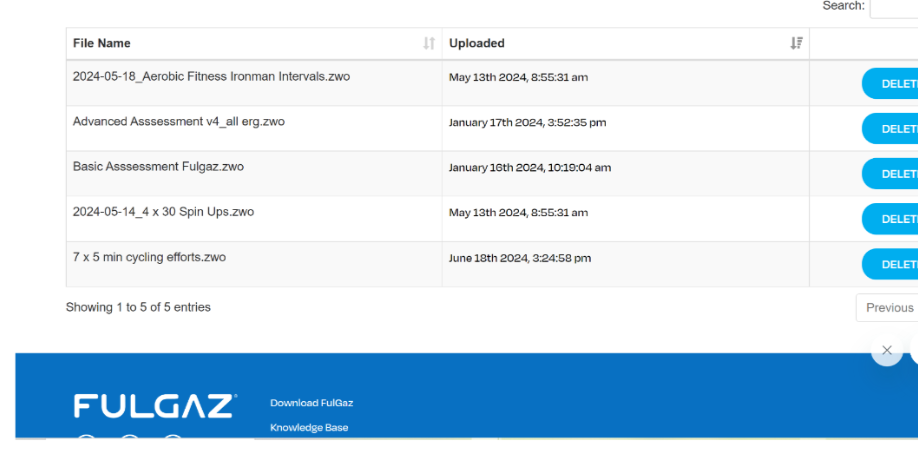
Perform the Workout in FulGaz
Start the FulGaz app on your device and select a course to ride.
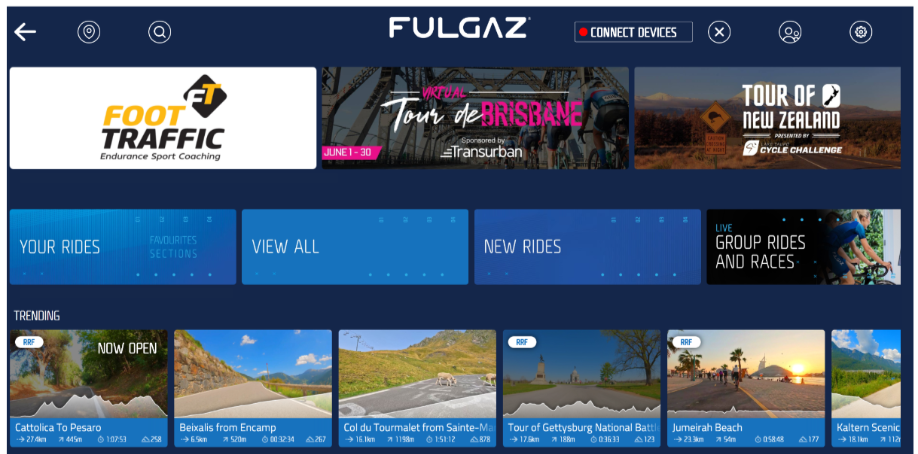
Click on 'Workout' at the bottom right of the screen.
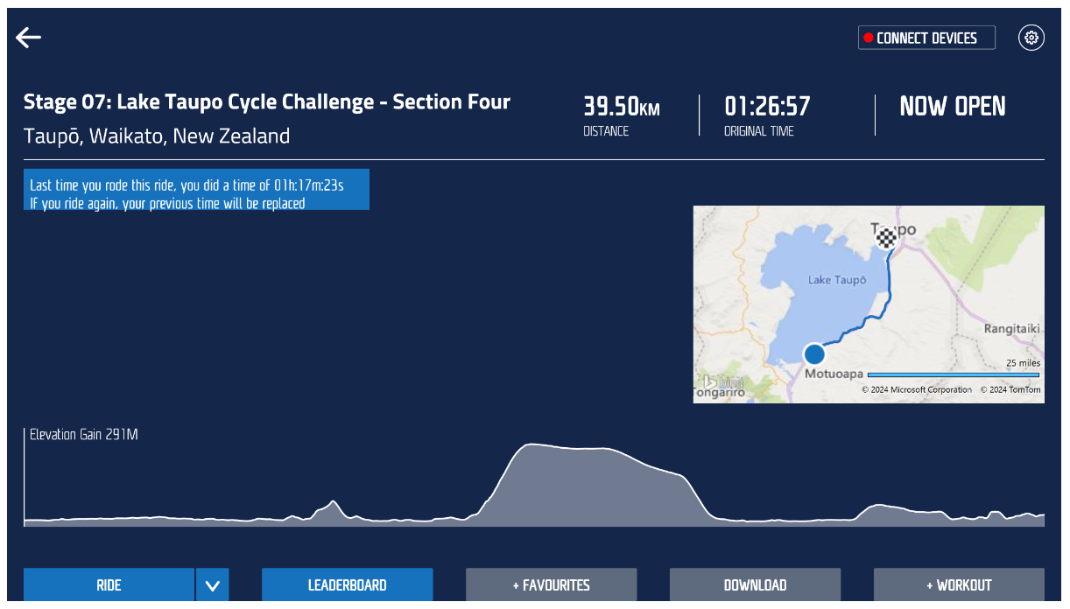
Select the workout you want to follow.
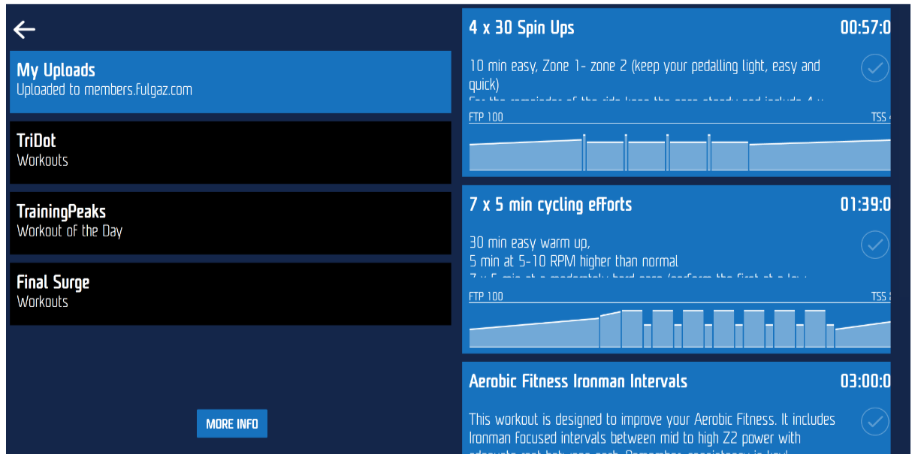
The workout will appear at the bottom of the screen.
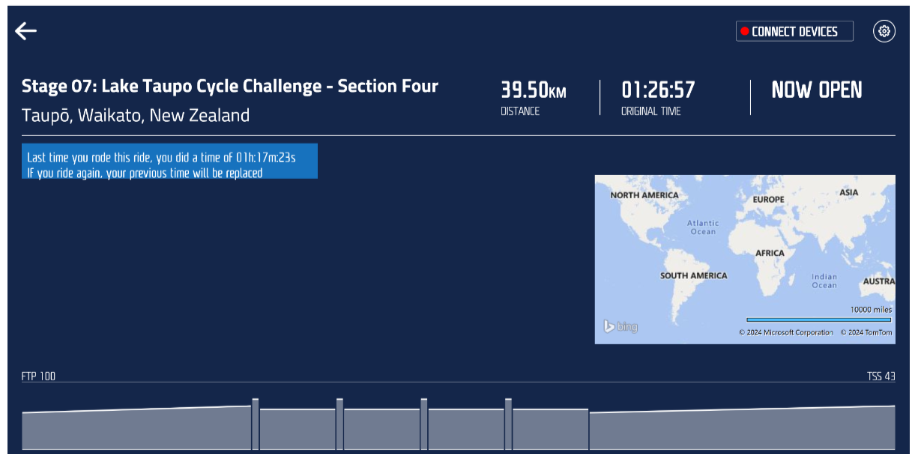
When you go through to the ride screen the workout will be overlaid on the video. Make sure you have the ride format set to Steady so the timing of the intervals will be consistent with the elapsed time of the session. It is also at this stage you can toggle between ERG mode and Non-ERG by clicking on the Settings Cogwheel.

